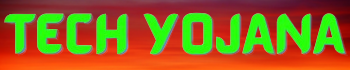How to Create Professional YouTube Thumbnail with AI: I used to scroll through YouTube, feeling frustrated that my videos weren’t getting noticed. Then, I learned how to make YouTube thumbnails with AI. This change helped me go from a struggling creator to someone who understood the power of AI thumbnails.
Creating great thumbnails is more than just looks; it’s about strategy. AI tools have changed how we grab viewers’ attention fast. They turn simple images into eye-catching thumbnails that get more views and engagement.
The online world needs eye-catching content. AI thumbnail makers are the key for creators to stand out. Whether you’re new or experienced, learning AI thumbnail creation can boost your channel’s success.
Also Read 👉 How do I activate VoLTE in BSNL 4G for my iPhone?
Important Information:
- AI technology simplifies professional thumbnail design
- Visual appeal directly impacts video click-through rates
- Automated tools save time and enhance creativity
- No advanced design skills required
- AI thumbnails can dramatically increase viewer engagement
Understanding AI-Powered YouTube Thumbnail Creation
Digital content creators are changing their YouTube strategies with advanced AI thumbnail design. AI has changed how creators tell stories and engage with their audience.
AI thumbnail makers have made design easier. These tools use machine learning to create eye-catching images quickly.
Benefits of Using AI for Thumbnail Generation
- Faster design process with instant image creation
- Professional-quality graphics without advanced design skills
- Data-driven thumbnail recommendations
- Consistent visual branding across video content
How AI Technology Enhances Thumbnail Design
Using AI for thumbnails means the tech looks at many design parts at once. It checks colors, text, images, and how well they grab viewers’ attention.
“AI transforms thumbnail creation from guesswork to a strategic, data-informed process.” – Digital Marketing Insights
Key Features of AI Thumbnail Makers
- Intelligent image selection
- Automatic text overlay generation
- Emotion and engagement prediction
- Real-time design optimization
The AI thumbnail maker is a big step forward in content tech. It lets creators make striking thumbnails easily.
How to Create YouTube Thumbnail Using AI: Essential Steps

Creating eye-catching YouTube thumbnails is now easy with ai technology. I’ll guide you through the key steps to use a youtube thumbnail generator powered by ai. This will help you improve your video’s visuals.
- Choose an AI Thumbnail Generator
- Research top AI-powered platforms
- Compare features and pricing
- Select a tool matching your design needs
- Upload Your Source Material
- Select key video screenshots
- Upload high-resolution images
- Ensure clear visual quality
- Customize AI Suggestions
- Review AI-generated design options
- Adjust colors and text placement
- Align design with video content
AI technology for creating YouTube thumbnails is powerful. AI tools analyze your content and propose visually compelling options.
“AI thumbnail generators are revolutionizing content creation by simplifying design processes.” – Tech Innovations Magazine
When using a youtube thumbnail generator powered by ai, focus on these key design elements:
| Design Element | AI Optimization Tip |
|---|---|
| Color Scheme | Use high-contrast, attention-grabbing colors |
| Text Overlay | Keep text concise and readable |
| Image Quality | Ensure high-resolution, clear visuals |
The goal is to make a thumbnail that grabs attention and shows what your video is about.
Best AI Tools and Platforms for YouTube Thumbnail Design
Finding the right ai-powered youtube thumbnail creator can be tough. I’ve looked into the top platforms to make your content creation easier. They use ai technology to create YouTube thumbnails.
Top AI Thumbnail Generators Explored
The world of AI thumbnail design has many powerful tools. I’ll share the most impressive platforms that can change your YouTube visuals.
- Canva AI Thumbnail Generator
- Midjourney
- DALL-E 2
- Adobe Firefly
Comprehensive Pricing and Feature Analysis
| Platform | Monthly Cost | Key Features | AI Capabilities |
|---|---|---|---|
| Canva | $12.99 | Template Library | Basic AI Generation |
| Midjourney | $8.00 | Advanced Customization | Detailed Image Creation |
| DALL-E 2 | $15.00 | Precise Rendering | Complex Image Generation |
Platform Integration and Compatibility
Choosing an ai-powered youtube thumbnail creator means looking at compatibility. Most AI tools work well with big design software and YouTube.
“The right AI tool can revolutionize your thumbnail design process” – Digital Marketing Insights
I suggest trying out different platforms. Each has its own strengths in creating YouTube thumbnails with AI. Begin with free trials to see which fits your style best.
Tips for Optimizing AI-Generated Thumbnails for Maximum Impact

Creating eye-catching YouTube thumbnails with AI needs smart planning. I’ll share tips to make your ai-generated thumbnails grab attention.
- Choose high-contrast colors to stand out in search results
- Use clear, bold text with few words
- Add emotional human expressions to spark curiosity
- Keep your branding consistent in all thumbnails
Color psychology is key for thumbnails. Warm colors like red and orange tend to get more clicks. But, keep your thumbnail’s colors in line with your channel’s look.
“Thumbnails are your video’s first impression – make them count!” – YouTube Creator Academy
Text placement is vital for ai-generated thumbnails. Make sure your text is:
- Centered for best impact
- Easy to read even at small sizes
- Big enough to be clear
| Thumbnail Element | Optimization Recommendation |
|---|---|
| Color Scheme | Use 2-3 contrasting colors |
| Text Size | 30-50% of thumbnail area |
| Image Quality | Minimum 1280×720 pixels |
Follow these tips to turn AI thumbnails into magnets for viewers. They’ll help increase engagement and clicks.
Conclusion: How to Create Professional YouTube Thumbnail with AI
I’ve looked into how artificial intelligence changes video content strategies. We’ve seen how AI makes creating thumbnails fast and accurate. This shows that creators can now make eye-catching visuals quickly.
AI in YouTube thumbnail design is a big chance for creators to tell better stories. With AI tools, they can make thumbnails that grab viewers’ attention. These tools use design trends and color psychology to make thumbnails that people want to click on.
The future of digital marketing looks bright with AI. Creators who use these new tools will stand out online. I suggest trying out different AI thumbnail makers to see what works best for your videos.
AI will keep getting more important for making thumbnails. Creators who keep up with these changes will make content that grabs people’s attention. This is key in a world where there’s so much to see online.
Create Professional YouTube Thumbnail FAQ?
Q: What are the main benefits of using AI for YouTube thumbnail creation?
A: AI makes creating YouTube thumbnails fast and easy. It offers professional-quality graphics and personalized suggestions. You can also get many variations quickly. This helps creators save time and make their thumbnails look better, which might get more people to click on their videos.
Q: Do I need advanced design skills to use AI thumbnail generators?
A: No, you don’t need to be a pro designer. Most AI tools are easy to use. They have drag-and-drop interfaces and pre-made templates. This makes it simple for anyone to create professional-looking thumbnails.
Q: How much do AI thumbnail creation tools typically cost?
A: Prices vary for AI thumbnail tools. You can find free basic versions or pay for premium subscriptions. Basic features might be free, but top-notch tools can cost between $10 to $50 a month.
Q: Can AI-generated thumbnails really improve my YouTube video performance?
A: Yes, they can. AI thumbnails grab viewers’ attention and make your video more appealing. This can lead to more clicks, more viewers, and better visibility on YouTube.
Q: What types of AI features should I look for in a thumbnail generator?
A: Look for features like automatic image optimization and text overlay options. Also, check for color scheme suggestions, design templates, and background removal. The best tools let you customize and fine-tune your designs.
Q: Are AI-generated thumbnails considered authentic by YouTube?
A: YouTube doesn’t penalize creators for using AI thumbnails. As long as they’re original and follow YouTube’s rules, AI thumbnails are fine. They can be a great way to promote your content.
Q: How quickly can I create a thumbnail using AI tools?
A: AI tools let you make a thumbnail in minutes. They offer instant design generation. You can then tweak the design to fit your video and brand.
Q: Can I use AI thumbnails for different types of content?
A: Yes! AI thumbnail generators work for all kinds of content. Whether it’s educational videos, vlogs, or product reviews, AI can adapt to your style. It helps you create thumbnails that match your content perfectly.